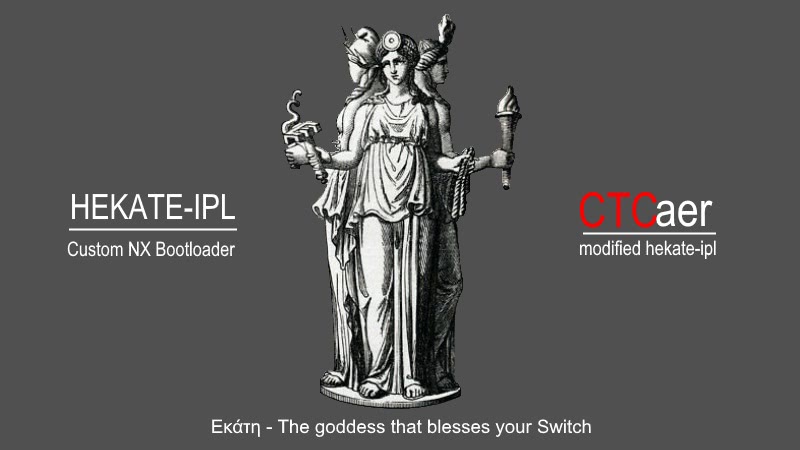This version supports booting ALL current OS/CS CFW, Linux chainloading and payload tools.
No more SD card removals
Latest HOS supported: 9.2.0
New in this version
- Fixed an issue with booting CFW on < 7.0.0
A missing check was causing old versions to boot complete stock.
- Fix issues with the usual sd card suspects when doing a warmboot based reboot.
The SD Card regulator is now disabled on HW init and re-enabled at the appropriate time.
- Support for Atmosphère experimental content.
Use the fss0experimental=1 key on a boot entry to enable it. For now it’s only for NCM.
- Support fatal context version AFE2
- Add more Minerva checks, in case it is paired with old bootloader folder contents.
- Support coreboot.rom chainloading that is not 1MB.
emuMMC
Nyx v0.8.6
- Fixed all touchscreen issues. In Nyx and HOS.
In case you have the issue, you can boot Nyx while pressing VOL- and VOL+.
This will force a re-calibration of the touchscreen. (The tool version will come later.)
- Fixed an issue with lvGL heap which was causing hangs
- Fix Archive bit tool when filepath is bigger than 256 chars.
- Allow canceling of emuMMC creation.
Notes
Check readme.md for more.
Lastly, keep an eye for the big Nyx update!
NOTE: You will need sept and a custom secmon and warmboot binary to boot > 7.0.0 or stock emuMMC.
NOTE2: hekate is now able to get sept binaries from inside a fss0.
Don’t forget to drag n drop bootloader folder into sd card root and hit replace. No need to delete that folder first, especially if you want your configs and payloads.